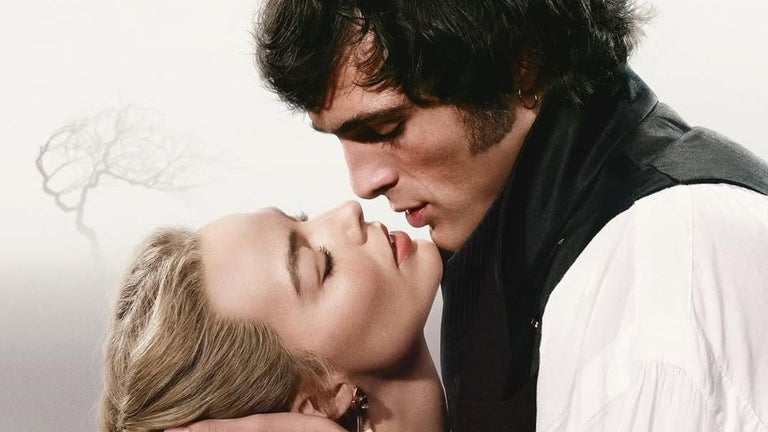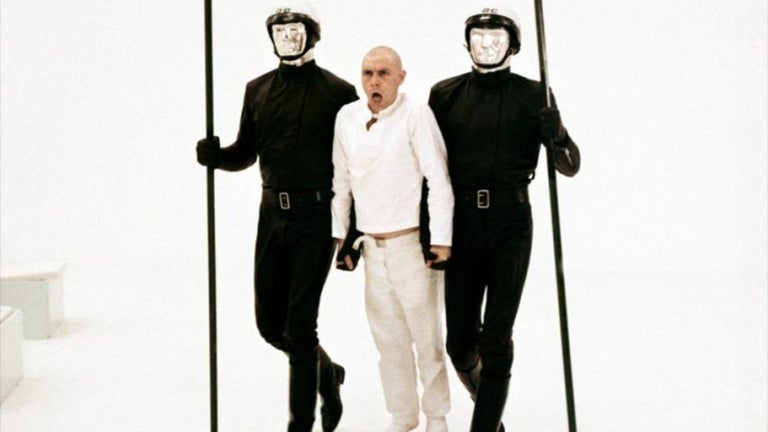Free
Wise Disk Cleaner
Free up disk space by wiping unused files
Wise Registry Cleaner is one of the safest Registry cleaning tools available in the market today. Its scanning engine is thorough, safe and fast.
Wise Registry Cleaner comes with a user friendly interface. It has been divided into two modes for user assistance. To start a scan in General Mode you need to click on the "Scan" button to start the scan process.
When the scan is over, check the items that you wish to delete/clean and click the "Delete" button to start the cleaning process. A backup copy of the repair will be automatically saved so that it can be undone if necessary.
To start a scan in Automatic Mode, click on "Option" button to show the option dialog, choose "Automatic" in "Run Mode" and click on 'Ok' button save the option. Finally, Exit Wise Registry Cleaner. When you run Wise Registry Cleaner in the next time, Wise Registry Cleaner will scan and correct all problems automatically.
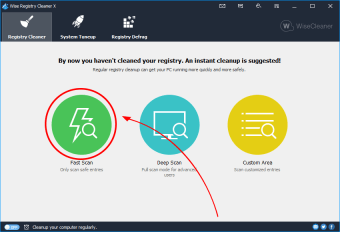


Free
Windows
Windows 10
English
47.2K
6.16 MB
Have you tried Wise Registry Cleaner? Be the first to leave your opinion!
Add reviewFree
Free up disk space by wiping unused files
Free
Efficient Registry Maintenance Tool for Windows
Free
Optimize Your System with Auslogics Registry Cleaner
Free
Remove unnecessary entries in your system registry
Free
Optimize Your System with Argente Registry Cleaner
Optimize Your System with Argente Registry Cleaner
Free up disk space by wiping unused files
Repair all your registry problems in just a few clicks
Efficient Windows Registry Maintenance Tool
Optimize Your System with Registry Mechanic
Glarysoft’s Collection Of Tools
Fix Windows registry problems to improve your system's performance
Uninstalling Made Easy with IObit Uninstaller
Enhancing Bloxstrap with Fishstrap Features
Explore New Features with Brave Beta
A free Software utilities program for Windows
Simulate heavy tasks on your PC
Efficient Free Data Recovery Solution
Install the latest driver for HP laserjet pro 400 m401n
Manage Your Games Efficiently with DMM Gameplayer
A free app for Windows, by Dokany Project.
Optimized Display Management for Hot Desking
Command-Line Tool for Chess Engine Matches
Efficient JIT Compiler for Lua Programming
Comprehensive Driver for DisplayLink USB Graphics